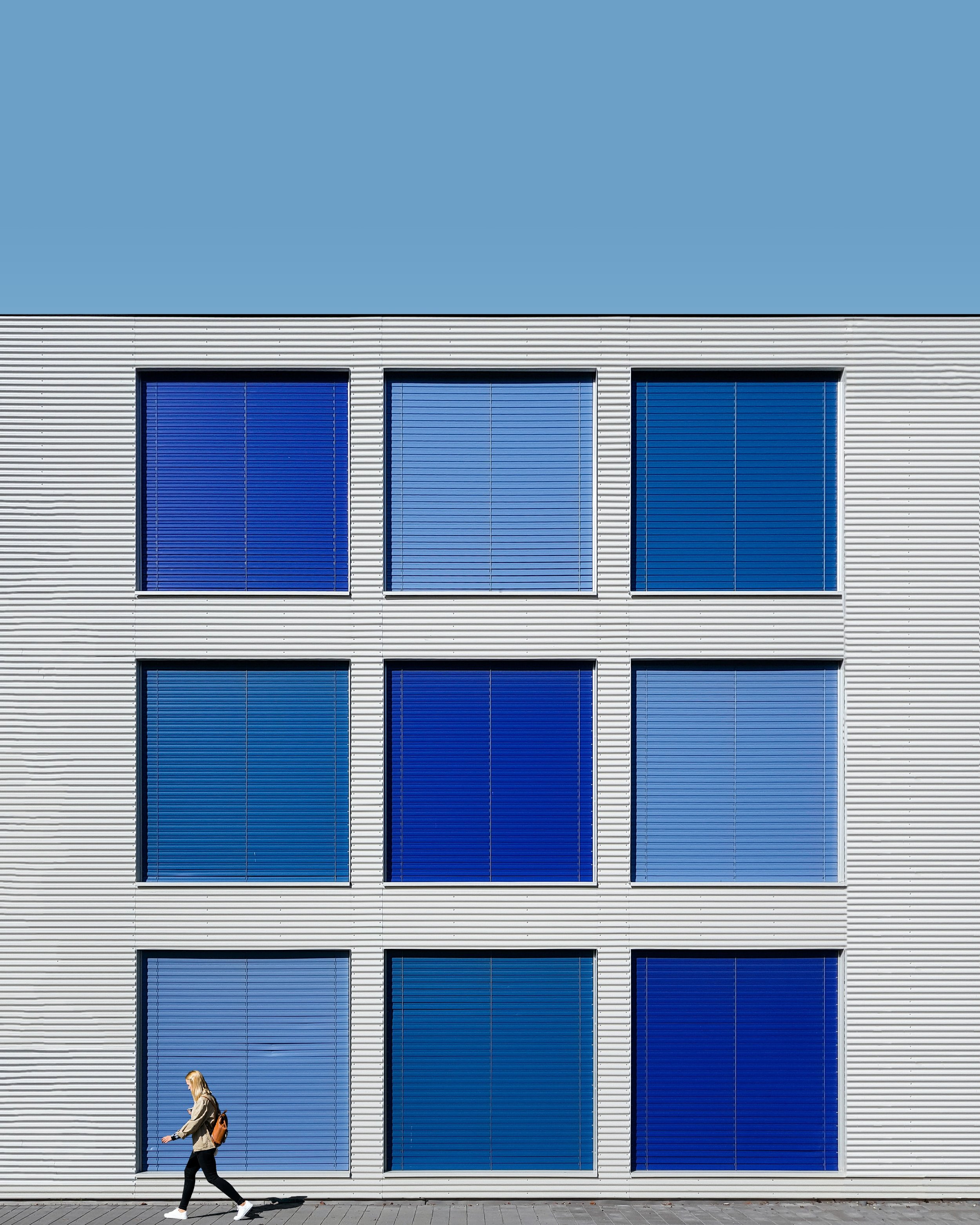
Frequently asked questions.
Why should I upgrade my existing platform to Dynamics 365?
There are several reasons to upgrade to Microsoft Dynamics 365:
Dynamics 365 brings together all CRM and ERP functionality in one place and makes it easy to work on all components seamlessly. You choose the applications based on your needs and only pay for the ones you use. It integrates with a full suite of products - Office 365, Outlook, Teams, Power BI, and more. Dynamics 365 integrates data analytics via Power BI to help make strategic and tactical decisions. Dynamics 365 provides real-time data for business insights.
What are the intelligence tools available with Dynamics 365?
Microsoft Dynamics 365 has several tools for analyzing data, including built-in dashboards and reports. The most effective data visualization tool with great business intelligence capability is undoubtedly Power BI. It's a powerful integrated tool that provides analytical insights and prescriptive guidance to help decide the best course of action.
*Note that a license is required to use Power BI.
What are the benefits of cloud-hosted ERP software?
Transferring the IT infrastructure and software to the cloud allows substantial savings for your company since you will no longer need an internal support structure. Since the ERP is cloud-based, it is often easier to share data between different work sites.
What is Microsoft Dynamics 365?
Microsoft Dynamics 365 is a suite of intelligent applications designed to help organizations transform and grow by improving their key processes. The full suite of Microsoft Dynamics 365 applications run on the Cloud (Microsoft Azure). The applications include:
Sales
Customer Service
Field Service
Talent
Finance & Operations
Project Operations
Marketing
Artificial Intelligence
Mixed Reality
Business Central
You choose the applications according to your needs and only pay for the ones you use.
How much do Microsoft Dynamics 365 licenses cost?
Licenses for Microsoft Dynamics 365 are priced according to the applications and features of each application you wish to access. They are billed monthly for each user you wish to add.
What are the different Microsoft Dynamics 365 licenses?
Application only – These are licenses for users who need a specific application from the Dynamics 365 suite, such as sales or marketing.
Plans – Designed for heavy users, Plans provide access to multiple applications in the suite while offering read and write permissions, with the added benefit of greater scalability.
Team members – These licenses offer reduced functionality at a reduced cost. Team members can view most of the information in the system but are limited in writing. Senior managers, for example, can use these licenses to oversee activity without necessarily needing write permissions.
Does Microsoft Dynamics 365 come with support?
We have a support team to meet the specific needs of each customer. Our support team provides technical support to customers in the field or remotely, as well as 24/7 after-hours assistance, including weekends.
Does Microsoft Office 365 integrate easily with Microsoft Dynamics 365?
Totally! Dynamics 365 and Office 365 bring business processes and personal productivity together. Familiar tools like Microsoft Excel and Word, in the context of business processes, significantly increase productivity.
Can you integrate Microsoft Dynamics with other business systems?
Microsoft Dynamics 365 can integrate and work seamlessly with many solutions such as MailChimp for your email blasts. It can be linked to your LinkedIn account, allowing you to update and maintain leads and contacts.
